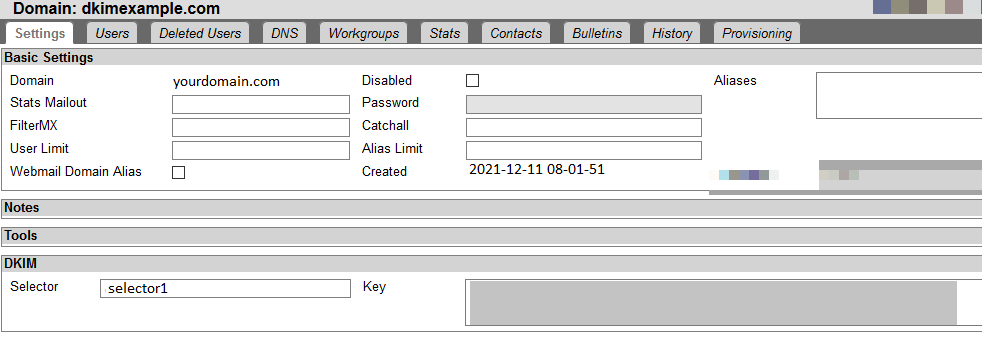Activating DKIM authentication for your domains on OpenSRS can help you keep your email content intact and untampered with throughout the delivery process. OpenSRS recommends that you configure DKIM, and supports DKIM for your custom domains. Here is how you can set it up:
Enabling DKIM for your custom domain on OpenSRS
Step 1: Generate a DKIM public-private key pair using our DKIM record generator tool.
Step 2: Access your DNS and paste your generated DKIM public key in the DNS records section. Use resource Type as “TXT”, keep TTL as 1 hour and paste the generated hostname for your domain in the Name/Host/Hostname field.
Step 3: Log in to the Mail Administration Console (MAC) of OpenSRS and search for your domain in the top-left of your screen. By clicking on your domain, the domain overview page will appear, on this page click on the DKIM section to expand it. You will find the “Key” and “Selector” fields in the expanded DKIM section. Fill the “Selector” field with your configured DKIM selector and paste your DKIM private key in the “Key” field.
Lookup and validate the published DKIM DNS record using our free DKIM record lookup tool. Enable DMARC for your domains to protect against spoofing. Sign up for a DMARC trial today!