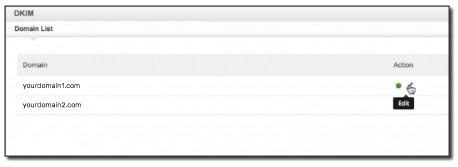This document aims at providing a step-by-step tutorial on how to configure DKIM for Zoho. Using DKIM for Zoho will help emails pass DMARC alignment, improve your domain reputation among ISPs, and another key benefit that you will experience is ensuring fewer chances of your emails being marked as spam.
Steps to Setup DKIM for Zoho Mail
Go through the following steps to configure DKIM directly from your Zoho Mail account:
Generating DKIM record on Zoho
Log in to your Zoho mail control panel as an admin or super admin
Navigate to Email Authentication and click on DKIM. The DKIM configuration opens up.
Navigate to the domain (yourdomain.com) for which you want to configure DKIM for, click on the Edit icon.
Choose Add Selector
Add a new DKIM selector for your domain (e.g. s1)
Click on Save
A text box will be displayed below, showing a TXT record value that includes your DKIM public key
Copy this text value to publish it in your domain’s DNS
Publishing DKIM record in DNS
Log in to your DNS management console
Create a TXT record in your DNS with the title : <selector>._domainkey.<yourdomainname.com> for example: s1._domainkey.yourdomainname.com
In the section allotted for the TXT record value, paste the copied contents (the DKIM TXT record value that you previously copied from the Zoho Mail control panel)
Click Save
Lookup and validate the published DKIM DNS record using this free DKIM record lookup tool
Verifying DKIM Record Configuration on Zoho
Navigate back to the Add Selector page in your Zoho Mail control panel wherein you had created your DKIM record
Click on Verify for the specific selector
When the verification status changes to verified, a dialogue box appears asking whether you want to enable DKIM immediately or later. Click on enable DKIM immediately.
As soon as you activate DKIM, DKIM signature will be added to all the outgoing emails sent from your domain
Enjoy a boost in email deliverability for your Zoho emails with DKIM email authentication!
Sign up for your free DMARC analyzer today!