This quick step-by-step guide will help End Users navigate and utilize the Audit Logs feature within the PowerDMARC portal. Whether you're a Main Admin or Sub Admin, gaining visibility into the actions performed across your account is essential for upholding operational transparency and internal accountability.
What Is the Audit Log Feature?
The Audit Log is a vital component of the PowerDMARC platform that captures a chronological record of user activities within your account. This includes—but is not limited to—login attempts, configuration updates such as changes to SPF, DKIM, DMARC, and MTA-STS, user management operations (e.g., role changes, user additions/removals), policy modifications, and toggling of various features.
By offering detailed tracking of these activities, the Audit Log supports internal compliance efforts, strengthens security oversight, and provides a clear audit trail for any necessary reviews or investigations.
How to Access Audit Logs
Log into your PowerDMARC portal.
Click on “Settings” and then "Audit Log"
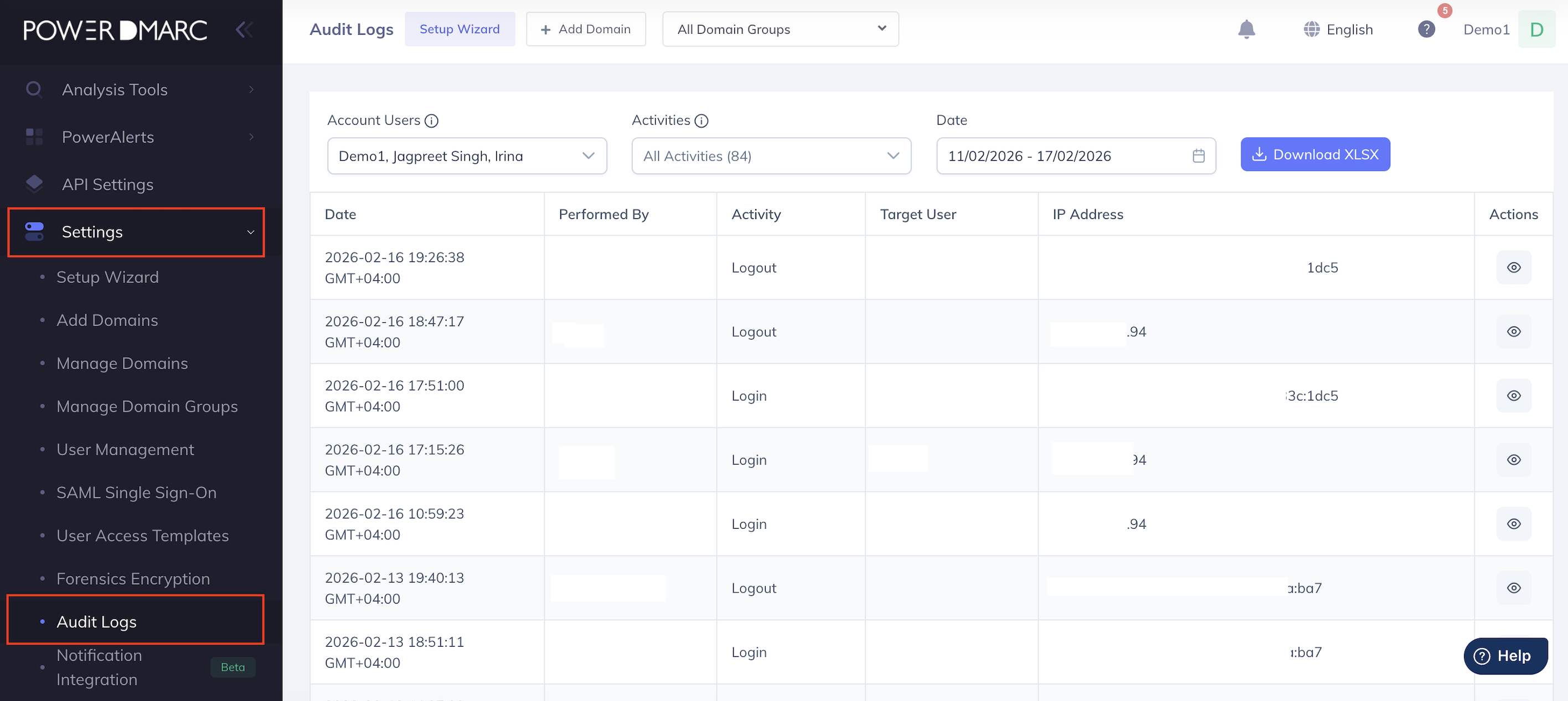
Use the filter options to search by Activity, user, or date
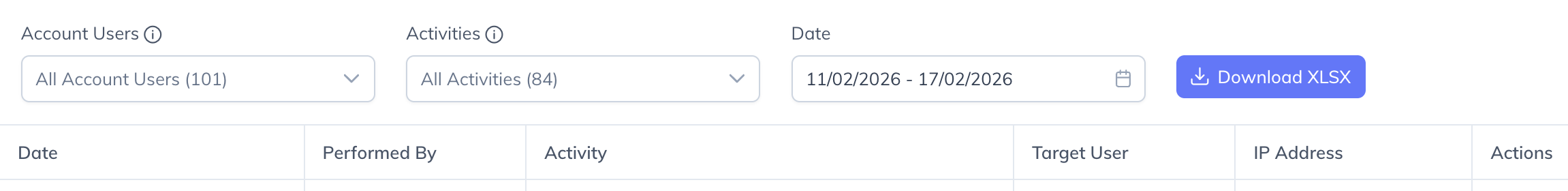
You will see a full view of actions performed across your domain
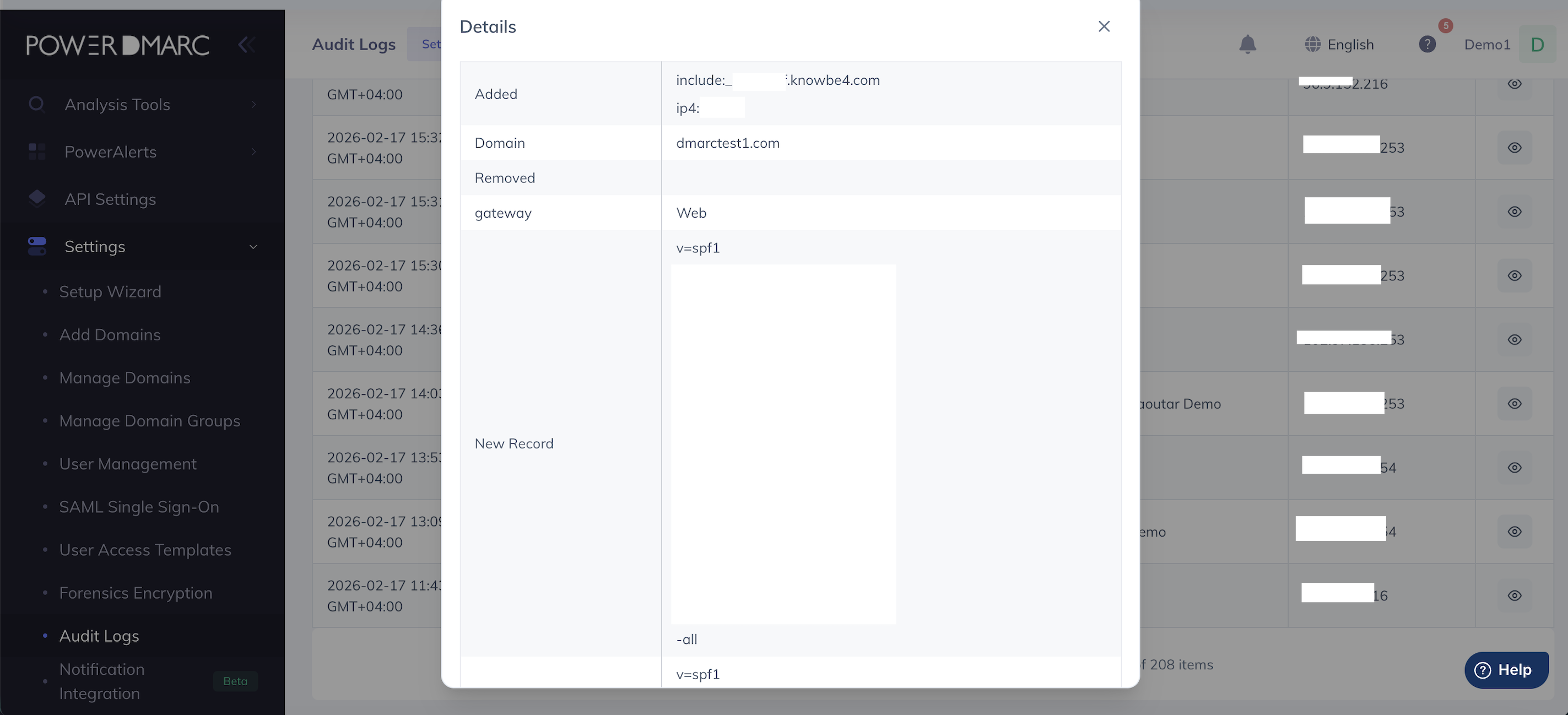
You can also export logs for audit purposes
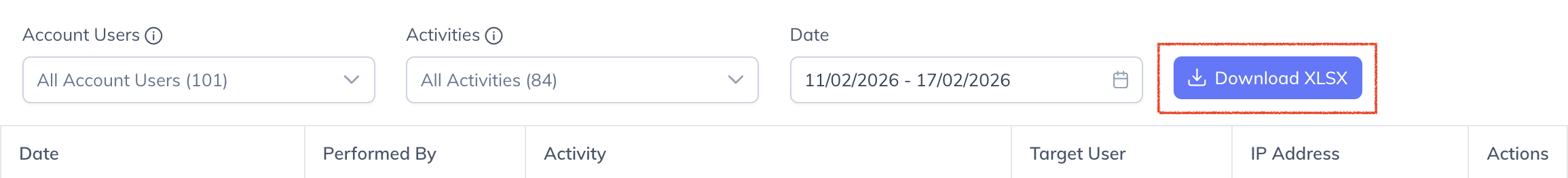
Tips for Effective Use
Regularly monitor the logs to catch any unauthorized or unexpected changes.
Set internal guidelines for reviewing logs monthly or weekly.
Sub admins are limited to viewing their actions.
Use the export feature for archiving or compliance audits.
Conclusion
The Audit Log feature in PowerDMARC provides full visibility into activities within your account, helping you proactively monitor and manage changes to your email security configurations. Whether you're a Main Admin or Sub Admin, knowing how to access and interpret these logs is essential to maintaining operational security and ensuring internal accountability.
Need help navigating your logs? Our support team is always ready to assist!
